When an OEM decides to adopt a new CAD platform, it ripples across its network of parts suppliers. Standardizing on the same digital toolset as your OEM customer seems like a no-brainer: anything that helps to more seamlessly integrate your processes provides a clear business advantage.
But just how complicated is the transition? With several automotive and aerospace manufacturers moving to the NX platform by Siemens from Dassault Systèmes’ CATIA solution, parts suppliers need to carefully evaluate what adopting NX Design will mean for their operations.
Here’s the good news: NX is a very well diversified application that can do everything CATIA can. Of course, there are some key differences, so let’s go over what parts manufacturers should know.
1. The UI is easy to adopt
Even if some of your designers have used CATIA their entire careers, the switch to NX Design is straightforward. There are variations, of course — terminology, for instance, and some commands have different name, like “pad” in CATIA is “Extrude” in NX Design — and dropdown menus and buttons are not exactly the same, but standard CAD activities are readily accessible to new users. In fact, NX offers Adaptive UI with a feature called Command Prediction, which effectively guides you by suggesting a likely next step.
2. Built-in support is readily available
NX Design is even easier to adopt because embedded in the UI are extensive how-tos and documentation. The platform goes a long way to explain the basics without you having to pay for training. Every command offers a description of what it does.
3. You can enforce standards and consistency
With NX you have thousands of preferences that are easy to set up and push out to all users by default, including ISO or ANSI, but also line weights, table formats and more, to ensure a high level of consistency and precision in the designs your company produces. For greater team efficiency, you can also define unique tool sets for different user groups based on their roles.
4. All NX files are .PRT, offering total flexibility
In contrast to CATIA’s three separate file types, NX standardization on .PRT allows you to quickly switch between modules and applications without having to convert the file. This permits much more flexibility in your design process.
5. You will not have to recreate CATIA models from scratch
No one has the resources to re-make existing CATIA designs in a new platform. That’s why NX Design includes the Synchronous application for manipulating solid-body models that lack feature data. Simply step out or translate CATIA models into NX, and modify them with flexible and intuitive Synchronous tools for easily relatable geometry editing, regardless of how models were created.
6. NX delivers extensive modelling capabilities and a comprehensive ecosystem
NX Design’s modules give you complete control to create what you need, from basic modeling commands — extrudes, fillets, chambers, holes — to surface modeling, implicit modeling, lattice structures, and reverse engineering, as well as applications for sheet metal, and routing for electrical and mechanical.
In fact, switching to NX opens up your operations to the Siemens Xcelerator Portfolio, an extensive array of tools for CAE and CAM that will allow you to grow and branch into new services. If there is some capability you can’t find, the platform also provides NXOpen, a collection of APIs that allow you to create your own custom applications. Moreover, the NX developers actively engage with their customer community for enhancement suggestions.
7. Interpart modelling drives updates
Everything you need to create or modify can stay within the NX platform and Siemens’ suite of tools. You don’t have to step out any designs to use a separate application. Not surprisingly, any changes to a model within NX are reflected throughout the pipeline of applications to ensure consistency.
NX Design achieves interpart modelling via WAVE Link, with a deep set of options for controlling how design changes in one component can drive another, in a similar way to CATIA’s Paste Special.
8. Manage large assembly rendering with two options
NX Assemblies offers important assembly load options you can adjust to reduce graphics memory and processing. One is Lightweight Representation, which displays only facet data for components that are not your active focus, and the other is Partial Loading, which lets you pause and resume loading of components by proximity within the assembly.
9. Extensive reuse options power productivity
Throughout the NX platform, multiple tools ensure your team can reuse nearly any aspect in your CAD workflow, including sketches, components, features, and algorithmic modelling sets.
The Product Template Studio module creates and packages parts or assemblies for reuse, with CAE, PMI, kinematics or drafting data to eliminate the repetitive building of analyses, animations, and drawings.
10. Model-based definition supports 2D conversion with PMI
With the CAD industry transitioning to model-based definition (MBD), it’s important that any platform you use is ready. NX Design offers tools for automatically converting 2D drawings and applying product and manufacturing information (PMI). Compared to drawing-centric workflows, MBD reduces the time spent on engineering documentation and drives downstream tools for validation and manufacturing.
Make a seamless switch to NX Design
Implementing complex software critical to your daily productivity must be done as smoothly as possible to minimize any impacts on your business. That requires careful planning and working with the right partner to guide the process. With deep experience serving both Automotive and Aerospace, Maya HTT actively supports parts suppliers with training and best practices for how to most effectively transition to NX and harness its full potential.