1. Test it out first
The last thing you want to do is migrate many users to a new version only to discover loads of problems once you are under pressure in production. So, before you migrate everyone over, make sure a good sample of users from varying disciplines have tested it out.
It’s a good idea to have a sandboxed test environment for this and to choose users you trust. With great power, comes great responsibility, after all.
2. Test EVERYTHING CAD-related
Don’t stop at just testing the main package. Plenty of downstream processes will rely on your CAD data as well.
For example, you may export your CAD data to an analysis package, use it for documentation, or send out versions of it to your suppliers. These are the sorts of scenarios that can easily be missed or forgotten in your testing until it’s too late.
If you have company standards and individual user settings, you don’t want to lose all of that during the transition.
3. Don’t forget custom CAD tools
When we say everything, we really mean EVERYTHING!! If you’ve been using a CAD package for a while you, no doubt, have many custom tools to help streamline your workflows.
After all, CAD packages are made to suit the masses. They’re off the rack, not custom tailored.
Do a quick review of the tools you have. Perhaps some can be retired, but what’s left will need to be carried forward – and you will need to make sure it all still works.
One thing that can turn tame CAD users into your worst nightmare is losing a small but key functionality that made their jobs easier.
Also consider any enhancements you might have been putting off. While you have the hood up for that oil change, take the time to replace a few parts.
4. Try to move everyone at once
A great thing about modern CAD packages is that they help you collaborate with your colleagues. Things go smoothly if everyone is using the same version. But if not, files created by one person can’t necessarily be opened by someone else.
In rare exceptions, you might be the end of the chain (CAM or CAE analysts, I’m looking at you), and you can probably get away with using different versions, but in general, that’s not the case.
The target should always be a clean migration, all in one go.
5. Train your people well on the new CAD package
It would be a real shame to go through all of that effort to not get the most out of the shiny new CAD package, so make sure all the users know how it all works.
If you are upgrading, there will likely be new features to play with. Hopefully some of these can save your users time and help them be more productive.
If it’s a whole new package, it might be quite a big shift. You don’t want to skimp on training and end up losing productivity and the goodwill of your user base.
6. Convert legacy data or have a plan for multi data format CAD
If you are migrating to a new package, consider how you will modify legacy files (old files from the old system) in this new package.
Some modern packages, such as Siemens NX, allow multi-CAD format in assemblies and have tools like synchronous modelling that let you edit non-parametric CAD data.
These features are valuable time-savers, as you won’t have to re-model CAD geometry from scratch.
If you are taking the re-modelling approach, you might want to consider a strategy of re-modelling on demand, or re-modelling only live project geometry.
7. Have a realistic timeline
All of the points above take time. Rushing through a CAD upgrade or migration is a sure-fire way to create critical vulnerabilities and increase your risk of something going wrong.
Part of planning the upgrade is also being realistic about your timeline. Make sure you allot enough time to complete each of these steps properly before you make the switch.
Ready to move into action?
With these tips in mind, you can plan your CAD upgrade with confidence.
If any of this, or any step of the upgrading and migrating process, seems daunting, we’re here to help. Maya HTT has proven expertise in all things CAD.
We can help with the CAD, training, Teamcenter to manage multi-CAD, porting and enhancing custom tools, and any other area where you might benefit from the guidance of an experienced team.