ELMA.
Make design reviews and verification easier, more efficient, and more collaborative. Avoid any electrical and mechanical computer-aided design (CAD) synchronization errors with this lightweight visualization tool.
Streamline the Design Review Process
Design verification is critical to electronic systems development. ELMA makes the process easy. It facilitates multi-CAD collaboration among various personnel, enabling the visualization and review of ECAD and MCAD data simultaneously by importing and combining MCAD and ECAD designs in a single unified environment.
Import a checklist from a quality management system (QMS) to perform a step-by-step design review to verify that a design meets each of its initially specified inputs. ELMA’s comparison tools help to match vital design details across multiple models, including:
- Component positions
- Part numbers and packages
- Drill lists and netlists
- Pin assignments
- Connector pinout or gender
- Different revisions of printed circuit boards (PCBs)
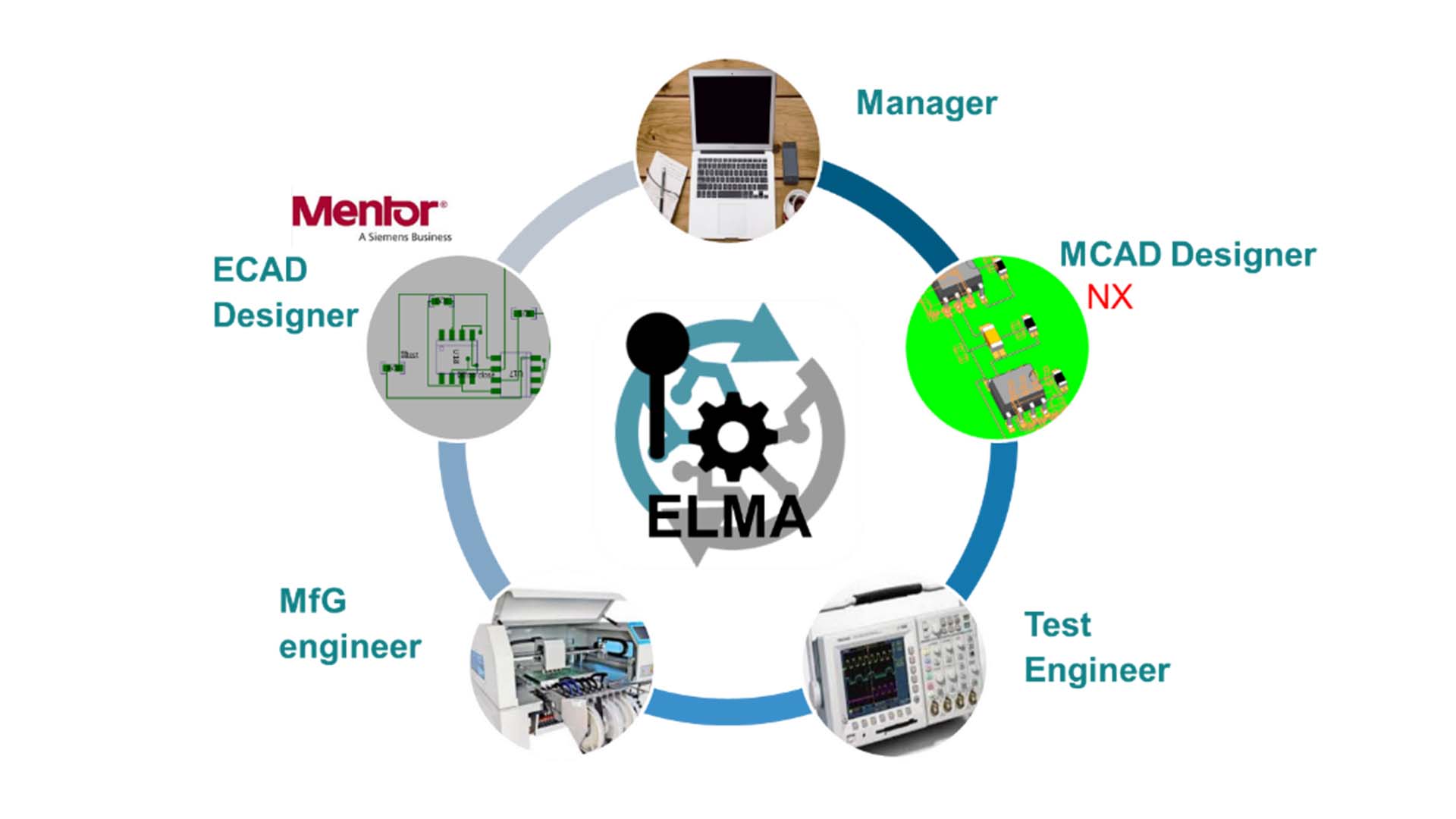
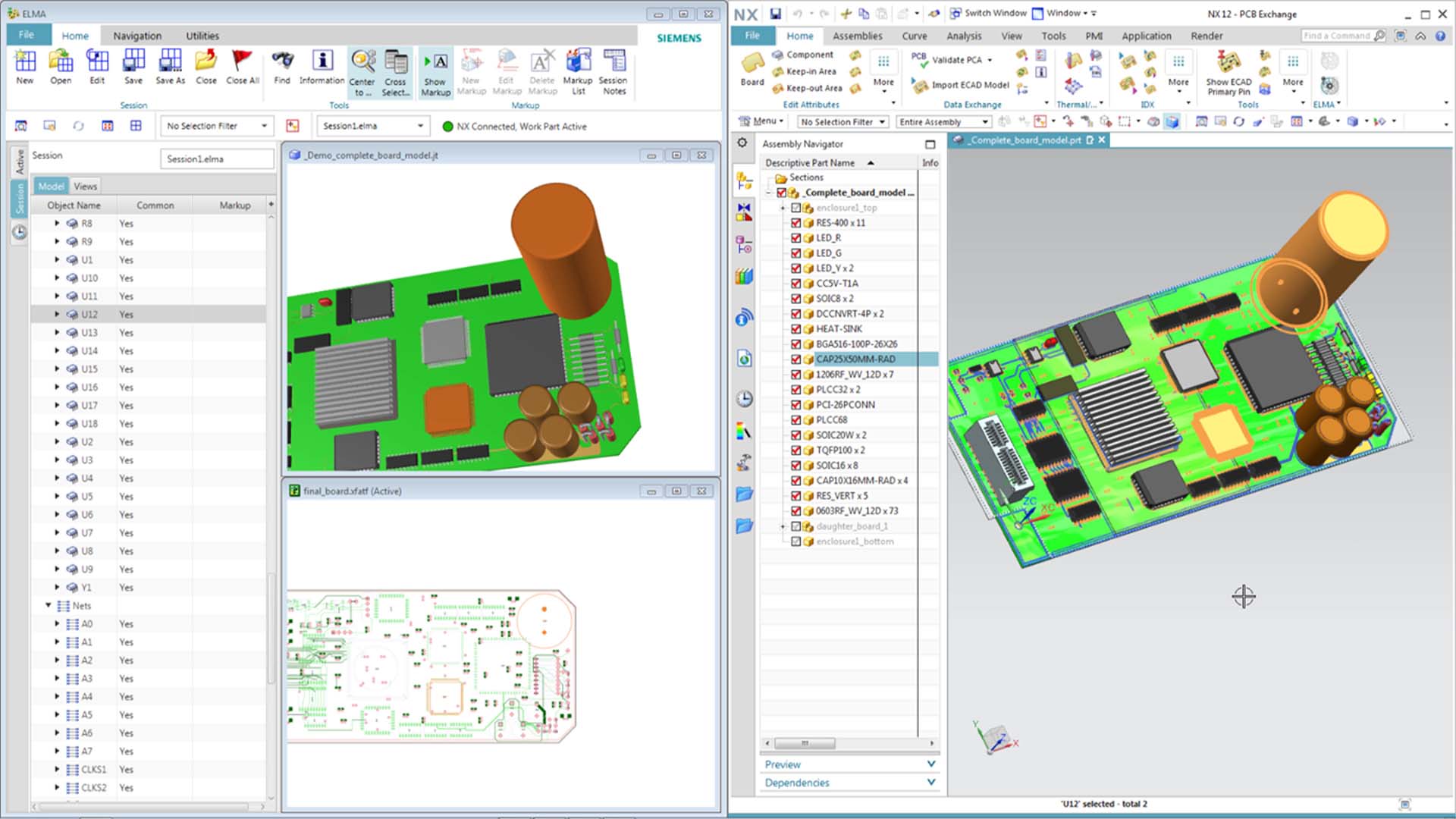
Mapping and Reporting
Validating the consistency of the ECAD and MCAD data sets is an important part of design reviews. Most design engineers draw upon component libraries as they work with their CAD solutions. This often means that the ECAD and MCAD software will use different built-in libraries. The component mapping feature included in ELMA addresses this issue directly.
Component mapping enables quick comparisons between ECAD and MCAD files. Review comparison results easily and interactively with ELMA’s intuitive interface, including cross-selecting and tracing signals in any 2D or 3D models. You can also generate reports in various formats, aiding traceability. Reporting capabilities include:
- Tracking and documenting the progress of design reviews
- Recording any file and share errors, design changes, and reviewers’ notes
- Running automated design checks with journaling support
- Identifying and recording any bill of materials (BOM) discrepancies
Synchronized 3D electrical-mechanical design
Engineering and design teams need the ability to assess 2D ECAD and 3D MCAD data simultaneously. This lightweight visualization platform links 3D CAD, schematic, and printed circuit board (PCB) layouts with full mark-up and cross-probing functionalities. Linking 3D models with their electrical schematics enables effective collaboration between electrical and mechanical designers.
Previewing and Managing Markups
ELMA’s markup capabilities allow users to add highlighted flags or text notations to schematics, 2D layouts, and 3D models that are automatically displayed across every viewing mode. Selecting a component or net in one model view will automatically cross-select it in other views.
Any initial design inputs that are not satisfied in a current design can be easily marked to be addressed in future design iterations, easing the quality review process across multiple design iterations. ELMA also includes a search function to easily locate various design elements such as components, holes, and nets.
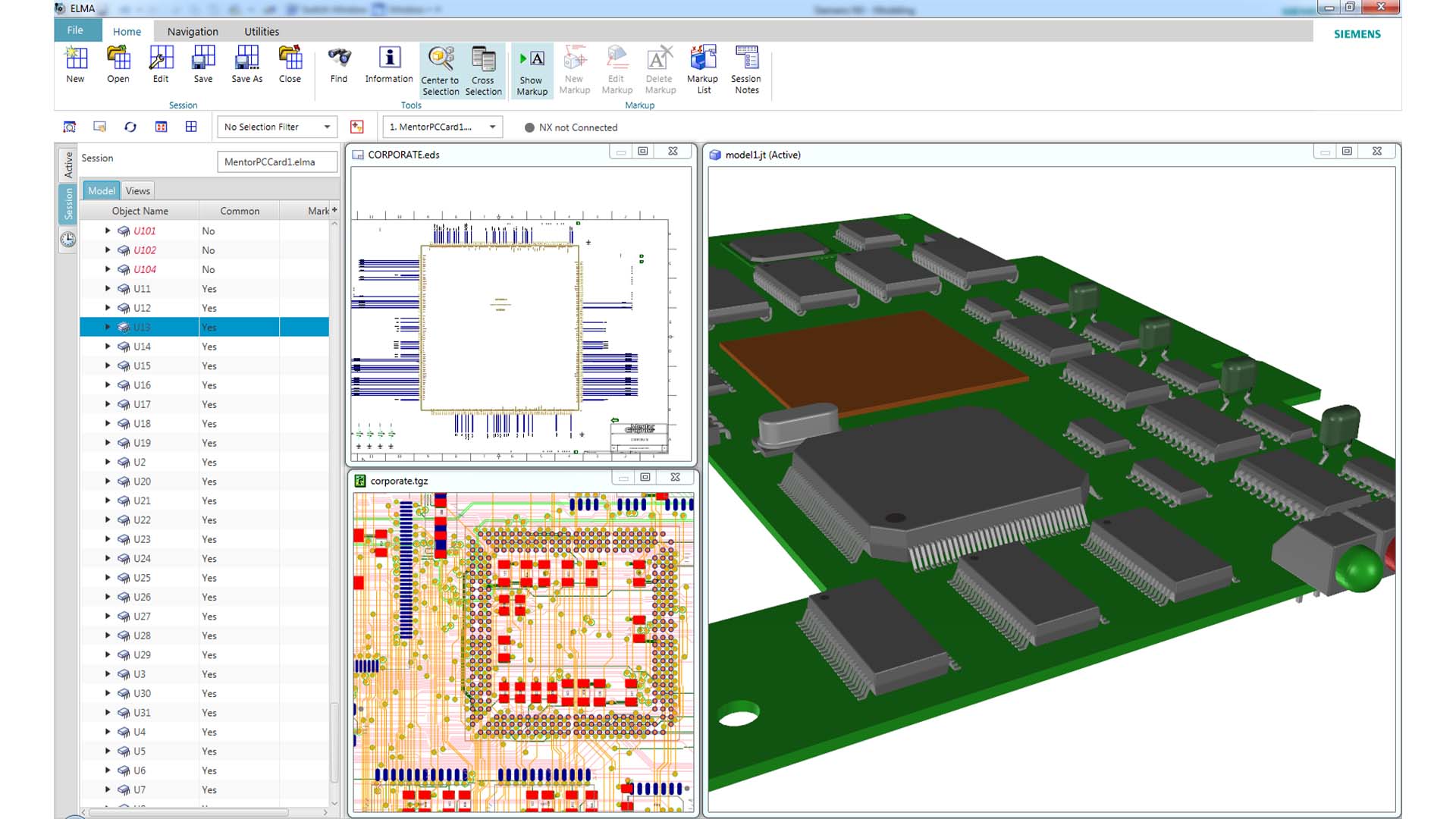
Success stories
Creating a Revolution in Farming with the Help of Simulation Software and Expertise
GreenForges designs and develops sustainable farming technology to move agricultural production...
Cooling of an electric race car – CFD simulation
The McGill Formula Electric team designs, manufactures, and races a Formula-style electric vehicle...
Launching small satellites with big benefits
Hybrid engine tech delivers competitive and agile access to space Reaction Dynamics (RDX) has been...
Contact us.
Subscribe to our newsletter
Simulation
Simulation