Working from a baseline simulation to find the optimal design
This is the third of our three-post series on creating an electronics systems cooling (ESC) digital twin to meet thermal requirements. Read part one here and part two here.
The comprehensive Simcenter 3D platform addresses the challenges of creating and maintaining the digital twin, automating workflows, and improving productivity. The automation provided by Simcenter 3D and HEEDS makes it easy to identify the most viable designs, saving product development time and prototyping costs.
Bringing all the components together
This model of an electronics package includes a PCB and protective external covers with a series of slots on the covers to improve airflow through the package.
- The number of slots in the covers are determined via an expression (accessed via the Expressions menu).
- When the number of slots is changed, the CAD automatically updates accordingly.
- During the optimization study, HEEDS will drive the value of these expressions.
- The inlet flow rate is also specified using an expression.
In HEEDS, loading the SIM file loads all other related files. (The variables and responses have already been defined, and were created by finding and tagging expressions in HEEDS.)
- The maximum temperature on the PCB component called U13 must be minimized and must remain below 57 degrees Celsius.
- This study performed 75 evaluations.
An exploration of the results of the evolving design, highlights emerging trends.
- Reducing the number of slots on the top cover reduces the temperature of the U13 component, as does increasing the number of slots on the bottom cover.
- A strong correlation exists between inlet flow rate and maximum temperature.
One plot provides immediate visual feedback for quick analysis of the influence of the variables.
- The axes represent the top and bottom slot counts.
- The size of the markers signifies the inlet flow rate.
- The color represents the maximum temperature.
In this example, we should design for a higher flow rate with a focus on more bottom slots and fewer top slots.
Design iterations can be based on these initial results and analysis, either by tweaking certain variables or by adding new physics to the simulation.
Incorporating the model into sophisticated workflows
How can the Electrical and Mechanical design teams improve their collaboration? It’s a challenge that PCB Exchange can help overcome, delivering a truly collaborative workflow that ensures products are designed with all stakeholders involved.
The PCB Exchange Navigator Pane displays the attributes and properties of electrical and mechanical components imported from Expedition and NX, with the option to control the visibility of individual and group components. Any changes made to the CAD are reflected in a new baseline and communicated to Xpedition via the IDX file.
- Import the baseline model into Xpedition along with the NX CAD assembly.
- With the components placed on the board, any changes are sent to PCB Exchange as a new proposal, which is then loaded and imported into the model.
- Upon accepting the proposal, the part files are automatically created for each component, and are then placed correctly on the board. At the same time, a response file for Xpedition is created with any changes included.
- The collaboration history can be tracked throughout the iteration process.
- Import and update the response file in Expedition.
- The PCB layers and routing are created automatically, and the new proposal sent to PCB Exchange with the layer and routing information included, which can be added to the MCAD model.
Using Simcenter 3D with Siemens PLM software
The ideation phase is where performance engineering plays perhaps its biggest role in product development; it must evolve to support a holistic digital twin. In developing increasingly complex systems and technologies, designers need the tools to deliver realistic representations of products with confidence in their designs and decisions.
Connecting people, projects and data reduces barriers, increasing efficiency and providing a holistic view that helps decision makers bring stakeholders on board. For this reason, performance engineering processes must be connected to the rest of the organization and to the product lifecycle management (PLM) process.
Beyond realistic and integrated processes and models, deployment is critical to gaining the insight needed to quickly make design decisions. Companies need the ability to intelligently explore the design space, evaluate trade-offs, and discover better designs. This means being able to interrogate information from hundreds of designs and having access to high quality analytics and visualization tools for making simulations usable and accessible.
The backbone to help accomplish all of this? A set of streamlined and automated workflows, consistent interfaces, and efficient processes that reduce engineering time, allowing engineers to spend their time where it matters: on innovation.
- Integrated and unified platform to create, maintain, and analyze a digital twin of your product.
- Streamlined and intuitive workflows so even complex operations can be performed with only a few clicks.
- Advanced post processing tools for evaluating results more effectively with a focus on what’s important.
- Advanced physics models already available and easily included.
- Powerful automation and optimization tools to significantly improve productivity and reduce turn around time.
Transforming Engineering
Companies that transform their performance engineering processes in this way are able to engineer innovation.
Are you ready to seize the performance engineering advantages of innovation and ideation? Find out how you can increase your market agility and bring better, more innovative products to market faster at a lower cost.
The Simcenter Portfolio can help.