NXOpen: Customize and Program NX.
–Bootcamp–
June 5th, 2024 | 9:00 am – 1:00 pm EST
Online training
Course starts in
Day(s)
:
Hour(s)
:
Minute(s)
:
Second(s)
Maya HTT Online Training
June 5th, 2024
Jump into NX customization and programming with this intensive four-hour introduction to NXOpen API. You’ll learn how to use the NXOpen API and its entire collection of toolkits with help from our certified experts.
Get a solid handle on the basics of interfacing with the Common API through C# and Python. This is knowledge you can also then apply to C/C++, VB.NET and Java.
Plus, you’ll leave with a strong understanding of journaling and ribbon bar customization as well as the NXOpen application structure and deployment.
Topics
- Understanding how to navigate the NXOpen API
- Choosing a programming language for NXOpen
- Using the journal tool to extract information about the API
- Turning journals into applications
- Building seamless custom dialogs
- Understanding and making effective use of User Defined Objects and Custom Features
- Understanding runtime license control
- Understanding interactions between NXOpen and Teamcenter
- Setting up IDE tools for NXOpen development
- Compiling Visual Basic.NET, C#, C/C++ and Java Open API programs
- An overview of how to use the NXOpen API for Modeling, Drafting, CAM and CAE
Who should attend?
- Application developers interested in creating NXOpen API programs
- Designers interested in automating their day-to-day processes
- Engineers interested in integrating their workflows into NX or Simcenter
What you need for this bootcamp
Pricing
What is included?- Four hours of learning
- Recording of the entire session
- Hands-on experience
- Certified instructors
Exclusive benefits
Real-time feedback and answers to your questions
Know-how to leverage automated tools to improve efficiency and reduce risks
Maximize your company profits
Get answers to these common questions
- How do I set up Visual Studio code to create NXOpen Applications?
- Can you show me how to use the NXOpen API using python as a development language?
- I’ve recorded a journal, what steps do I need to take to adapt it to my needs?
- I’m lost with the NXOpen API structure. What strategies can I use to find the functionality I am looking for?
- What programming language should I use for developing my application?
- Do journals cover my customization needs?
- Where can I get help to program using the NXOpen API?
- How can I test journals and NXOpen applications?
- Which programming language should I use?
Hands-on NX customization and programming experience for all skill levels
Improved workflows
Learn the NXOpen skills that will help you connect third-party and in-house applications to NX and Simcenter.
Reduced Risk
We'll show you how to set up tests in your application project to improve the robustness of your project and make sure everything still works if you update your code.
Professional User Interfaces
We've helped customers successfully create polished UI's so users feel that the application is straight out of the box.
Confidence
With four hours focused on NXOpen API and its toolkits, you'll have a solid understanding of the basics to get started confidently and leverage NXOpen to improve efficiency and reduce risks
Automation
Don't get bogged down with repetitive tasks. Learn how to automate them in NX and Simcenter to increase productivity on complex tasks.
Answers from Experts
This is your opportunity to see real examples and ask your questions. Our team of certified experts will help pave your way to smoother workflows.