Often, one conducts a CFD analysis of a system, taking into account fans, obstructions, multiple components and the surrounding environment. A great example is an electronics box with multiple printed circuit boards.
However, components of the system-level model may need to be analyzed in greater detail. In the case of the printed circuit board, a board-level analysis may include copper traces or detailed component models. How can one run a detailed thermal analysis of a sub-component, while reusing the convection results from the system level model?
Do this by importing the bulk heat transfer coefficient results from the CFD model into a spatially-varying convection to environment constraint in the thermal model:
a. Solve the CFD model, with the Local and Bulk Convection Coefficients results option activated.
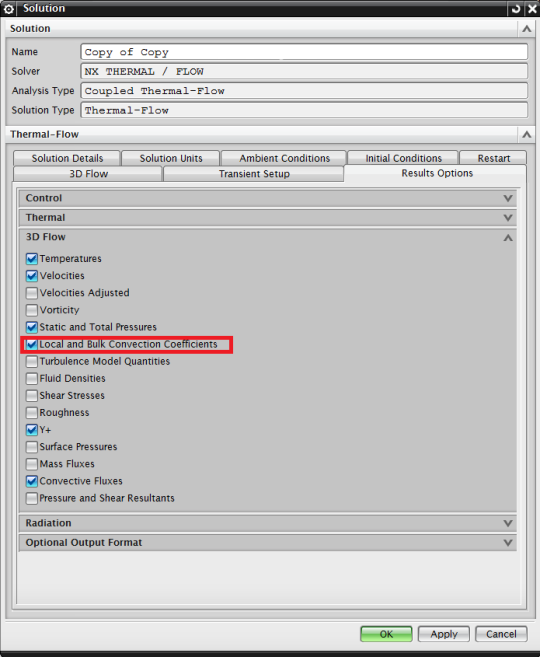
b. Take note of the reference temperature for bulk heat transfer coefficients
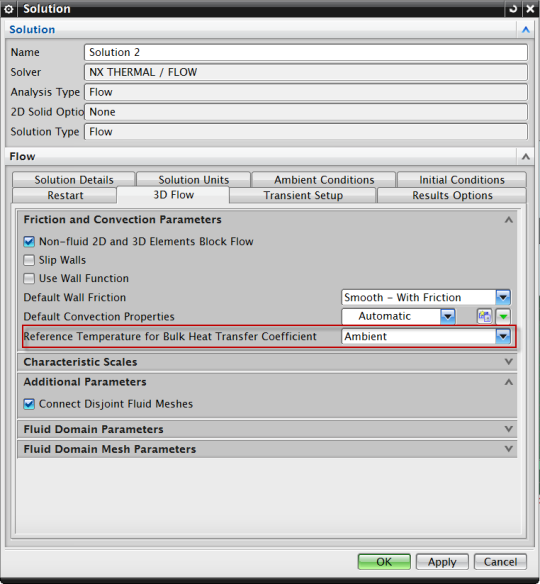
c. In post processing display Bulk Convection Coefficients results (not the local results)
d. Identify the results on all faces of the geometry exposed to Fluid
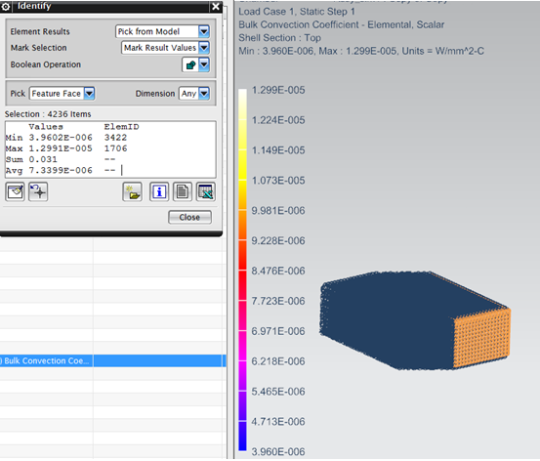
e. Export to a CSV file
f. Remove column headers and Element IDs so the Excel file consists of 4 columns: x,y,z,h
g. Open the thermal model
h. Define a Convection to Environment constraint
i. Set Type to Convection Coefficient – Spatial, and set value to 1 and the same units as the CFD convection coefficient results
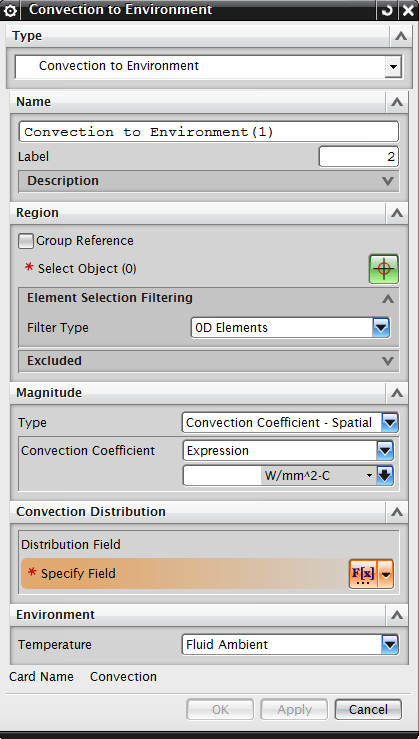
j. Create a new field
k. Set the domain to Cartesian and import the CSV file created earlier from the CFD results.

l. Set the environment temperature to the same reference temperature used for bulk heat transfer coefficients in the CFD model.