cae


Accommodating 3rd Party CAD Design Changes without Simulation Model Re-Work
Demo Video Associative 3rd Party CAD Geometry A common limitation when accessing CAD data from a...
Mapping Polygon Faces to CAD Faces within a NXOpen framework
Quick Overview This Tips & Trick shows how to map Polygon Faces (i.e., CAE faces) to CAD...