When was the last time you contemplated how energy is harnessed? Transformation of energy powers modern life. We simply plug in our appliances and devices, fuel up our cars, and turn on our heating and cooling systems without giving much thought to the complex engineering and physics behind these conveniences.
At the heart of the power generation lies the gas turbine. These turbomachines are the workhorses of the energy grid and transportation industry. They transform energy from one form into another, converting energy from fuel into mechanical energy and into electrical energy.
Turbomachinery transfers energy between a rotor and a fluid. It sounds simple but these are complex multiphysics systems. Regardless of the industry, the multisdisciplinary development process involves many experts on discipline-specific engineering teams managing large amounts of data through a collaborative workflow.
Turbomachine Performance Engineering with Simcenter 3D
This series of posts looks at the thermo-mechanical performance engineering needed to ensure systems and components remain safe and achieve the best performance, even under high stresses and temperatures. We also explore how to ensure the design and development process is as seamless, collaborative and efficient as possible to reduce error, cost and development time.
A siloed approach to this complex development and design iteration process requires that teams manage multiple tools and transfer large amounts of data, creating the potential for error. Simcenter 3D offers one integrated environment for assessing thermo-mechanical simulations with dedicated tools and coupled physics. Engineers can transfer data seamlessly between solvers and quickly gain insight into design performance.
Simcenter 3D helps turbomachine manufacturers cope with complexity and address their main challenges:
- Creating a detailed turbomachine model
- Simulating missions
- Modeling the physics
- Dividing the workload
- Post-processing results
We’ll kick off the series with a look at how to create a detailed turbomachine model.
Creating a Detailed Turbomachine Model
Simcenter 3D offers all the necessary geometry, meshing, and property assignment tools needed to quickly and accurately create a mixed 2D-3D thermo-mechanical model.
Rather than splitting the turbomachine analysis over different groups and then into sub-assemblies, we extract the sub-assemblies from a complete 3D CAD, ensuring full association. Any design changes are automatically reflected in the geometry used for analysis.
The geometry extracted from the 3D CAD is a mixed model. Some of the assembly is represented with 2D bodies, others are modeled with 3D bodies.
This video shows how we created the model of a turbomachine.
Start by creating a FEM and a sim. Here, we model the High Pressure Compressor (HPC) while another engineer is modelling the High Pressure Turbine (HPT). These will be used to perform a coupled thermal-structural analysis within the Simcenter 3D Multiphysics environment.
- As part of the model is axisymmetric, don’t forget to select 2D Solid Option.
- Edit the FEM to create a Cyclic coordinate system. This will be used later in the modeling process.
- Connect the blade to the blisk with shared edges. This will allow us to create a conformal mesh between the two bodies.
- Inspect the shared edges and correct any unnecessary edge splitting.
Start the meshing process.
- Refine the mesh at the labyrinth seal.
- Create a mesh collector for meshing the axisymmetric portion of the rotor with the blisk.
- Create a second mesh collector for meshing the rotor’s blades with the plane stress parabolic quadrilateral elements.
- Set the number of instances to represent the number of blades.
- Create a mesh for the blisk hole; specify the number of holes and the center line.
- Create a mesh for the bolt; define the center line.
With the meshing complete, review the mixed 2D-3D thermo-mechanical model.
In Part 2, we will look at how to define parameterized missions in Simcenter 3D and how to model thermo-mechanical behavior, taking into account heat transfer, structural loads and the interactions between the physics.
Are you ready to explore the benefits of Simcenter 3D?